Pinch (2 fingers)
- Pinch in : zoom in
- Pinch out : zoom out
- Shift+Pinch in/out : reset zoom to 100% (original size)
- Twist left : previous tab
- Twist right : next tab
- Swipe up : go to top of page
- Swipe down : go to bottom of page
- Swipe left : go back in history (hold Command to open in new tab)
- Swipe right : go forward in history
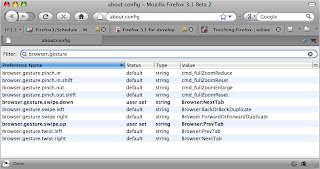
For example, if you like to rest your fingers on the trackpad (like me), you may find it annoying to trigger the swipe up/down gestures by accident. But no worry - you can map it to something else, or disable it completely. I changed them to "Browser:PrevTab" and "Browser:NextTab" so that my swipe up/down is now previous/next tab.
If you are truly adventurous, you can actually map the gestures to any built-in commands in Firefox. Here are some of the available commands:
- cmd_close : close the current page
- cmd_newNavigator : new window
- cmd_newNavigatorTab : new tab
- cmd_findAgain : find next
- cmd_findPrevious : find previous
- Browser:AddBookmarkAs : bookmark the current page
- Browser:Reload : reload the current page
- View:FullScreen : toggle full screen browsing
- ...more can be found on the Mozilla source code website
Keep in mind that these gestures are experimental and may change when Firefox 3.1 is officially released. We'll keep you informed!
No comments:
Post a Comment